Published on July 16th, 2020
By Brittany Benz
From violation tracking to architectural reviews, the majority of community association operations today can be completed online with the help of technology. However, some tedious back-office tasks, like accounts payable, still tend to be completed manually. If you’re using spreadsheets and paper invoices to complete your accounts payable process, then now is a great time to consider going paperless. Here are some reasons why you should make the switch:
- Save time: Every week your team spends hours printing, filing, and manually scanning invoices. With paperless accounting, you can quickly retrieve and access documents in just a few clicks.
- Save money: Between ink, paper, postage, and file storage facilities, the cost of manual accounting can add up, along with all of the employees it takes to complete the accounts payable process. Paperless accounting cuts the costs of these materials and the headcount in half, so you can focus your energies on growing your business.
- Reduce error: Manually entering each invoice from paper sources and multiple spreadsheets can lead to errors and inaccuracies, whereas when everything is stored digitally, you can catch mistakes early and ensure invoices are correct.
- Increased accessibility: When invoices and receipts are stored online you can quickly and easily access them from anywhere, rather than having to dig through paper files at the office.
- Boosted efficiency: With all of your accounting housed within one system, you can increase the speed of invoice processing by eliminating the back and forth between vendors, team members, and financial institutions.
- Heightened security: Storing important documents in the cloud is more secure than paper files stored in the office since digital files are generally encrypted and available to a restricted set of users.
- Increased satisfaction: Employees and vendors will benefit from having invoices paid quickly and accurately.
4 Tips for Transitioning to Paperless Accounting
- Explain the benefits to your team and clearly outline your plan of action. If everyone understands why you are making the switch and how it will benefit your business, they will be more eager to help with the transition.
- A successful move to paperless accounting depends on implementing accounting software. You can reap the benefits even more if you use a system that also automates some of the tasks, like the accounts payable process, so don’t have to manually scan invoices yourself. For instance, with AppFolio’s Automated AP, all of your invoices are forwarded to AppFolio via mail or email, where they are then received, scanned, processed, and then digitally posted to your Online Portal for review. Once approved, the invoice is paid on your behalf by AppFolio. This way you can increase the speed of your invoice processing while scaling your accounts payable to meet your monthly demands.
- Shred and dispose of any paper files after you’ve successfully stored everything digitally. This will prevent any inconsistencies or outdated data from getting mixed up with your new paperless system.
- Make paper inconvenient. Reduce your team’s dependence on paper documentation and encourage them to adopt a fully digital accounting process by removing fax printers, copiers, and fax machines.
Moving to paperless accounting comes with a whole host of benefits, and can save you a lot of time, money, and frustration. Vishnu Sharma, President of Sharma & Associates, a CPA firm based in South Florida, used to rely heavily on paper-centric processes and reports to communicate with clients. Since his team has transitioned to paperless accounting, it has made life easier for them, but for clients as well, “Today, my staff can run these reports, save them and consolidate them into one document, all electronically. They then email the digital document directly to the client and save a copy without generating a single physical copy. It’s amazing, and I can’t see us going back from that.”
To make the switch to paperless accounting you’ll have to first pick software that best meets your needs. Choosing a comprehensive solution that also includes automated features, like AppFolio’s Automated AP, can help further streamline your accounting operations and ensure all of your invoices are accurate and paid on-time. In addition, since everything is accessible from anywhere, on any device, you can gain greater visibility on your business’ processes, so you can grow more efficiently now and well into the future. Take a look at this guide to learn more about how you can optimize your accounting operations.




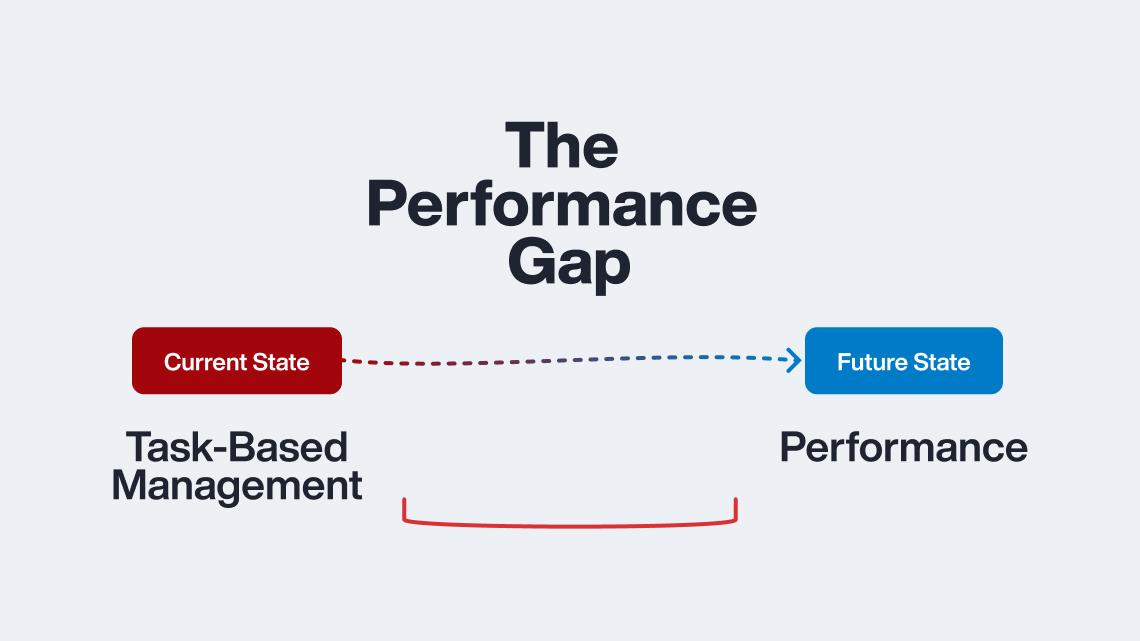





Comments by Brittany Benz