Published on April 27th, 2020
By Brittany Benz
Social distancing has forced many property and community association managers to switch to virtual meetings when communicating with their team members, board, homeowners, and residents. While nothing is quite the same as talking to someone in-person, videoconferencing is as close as you can get to having a face-to-face conversation. In fact, in a study conducted by Forbes that polled 300 executives, 62% of respondents agreed that relative to audio conferencing, video conferencing significantly improved the quality of communication. Luckily in today’s world there are many technologies available that make conducting virtual meetings both easy and effective. Here are 7 tips for mastering virtual meetings while working remotely:
1.) Use The Latest Technology
There are many virtual meeting tools out there and the majority have free basic accounts or trials. At AppFolio we use both GoToMeeting and Zoom, however, you can also try Amazon Chime, Google Hangouts, Skype, and join.me. In addition, there are a few complementary technologies you can try using to bring a sense of humor and excitement to your meetings, such as Snap Camera’s filters and Zoom’s virtual backgrounds.
2.) Familiarize Yourself
Before starting a virtual meeting it’s important to know how to use your meeting platform. Whichever video conferencing system you decide to go with, start by checking your settings and security options and adjusting them to your preferences. This way, when it’s time to host your meeting you won’t waste time fussing with things like the audio or background. You could also conduct a “mock meeting” with a close friend or family member to work out any kinks or glitches beforehand.
3.) Turn on Your Camera
While it may feel strange to switch on your camera during a virtual meeting, it’s the next best thing to in-person interaction and will boost engagement. To get the right angle, prop your camera device up to eye-level, so you’re looking straight at your team and avoid back-lighting if possible. In addition, try and keep your space tidy, so there are no unnecessary distractions in the background. Kids and pets are likely to make occasional cameos, but this is positive, as it can lighten the mood in these challenging times.
4.) Optimize Your Audio
In virtual meetings it can sometimes be tricky to filter out background noise and to always hear what others are saying. From the dog barking to the garbage truck passing, many sounds are beyond our control. One way you can optimize your audio is by using a headset or earbuds, so you don’t get distracted by other sounds in your home. Don’t forget to keep your mouse by the mute/unmute button, especially for large meetings, so you can cut back on your contribution to unwanted sounds.
5.) Stay Connected
Just as you would in the office, it’s important to have casual conversation with your teams while video conferencing. Take a few moments at the beginning or end of your virtual meeting to check in and to see how they are doing. Working from home can feel isolating. By bringing a human element to your conversations you can provide reassurance and support.
6.) Leave Time for Questions
When conducting a virtual meeting it’s easy to forget to pause between sections to leave room for questions and comments. Make sure you allow people enough time to unmute and share their thoughts, and encourage them to raise their hand or use chat boxes when they have a question or comment.
7.) Keep Records
For some virtual meetings, it may be helpful to take notes or record the session. This is especially useful for any team members who may have missed the meeting, so they can stay in the loop on what was discussed. Video conferencing systems, like Zoom and GoToMeeting, allow you to easily record meetings. All you have to do is click the “Record” button at the beginning of the meeting, and you’ll receive a recording and written transcript afterward.
The beauty of virtual meetings is that you can still get facetime without having any in-person interaction. By following these best practices you can ensure your meetings with your team, residents, board members, and homeowners are not only effective, but also fun. We’ve compiled all of this information into a helpful one-sheet resource that you can share with your teams. We will continue to think of new and unique ways for you to stay connected and engaged during these challenging times. For more tips, check out this article on 7 Ways to Drive Collaboration and Engagement With Your Teams While Working From Home.


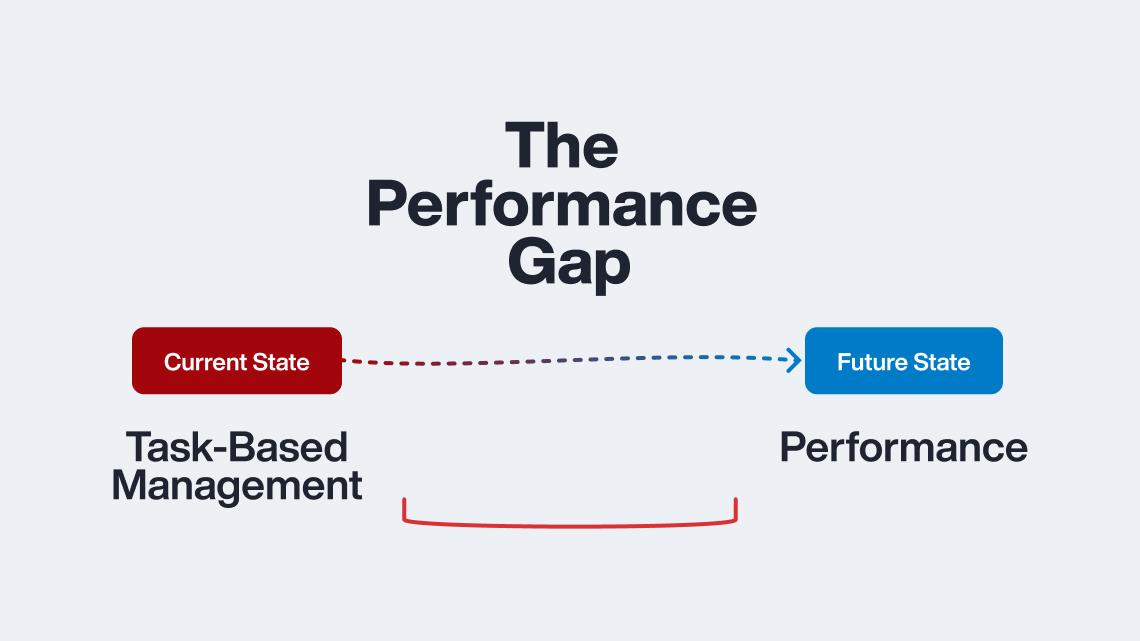





MARIE SANDORA
—
In using the latest technology, we must continue to be cognizant of business and personal security protocol, confidentiality and knowledge of who are invited into these meetings and gatherings. There should be know surprises.