Published on July 22nd, 2011
By Aimee Miller
We hosted a great webinar with Grace Hill on the hot topic of Facebook for Property Managers. Charity Hisle, speaker, trainer, and social media consultant at Socially Engaged Marketing, covered lots of engaging content on how you can use Facebook in your property management business. The webinar focused on how to use Facebook, tools to help monitor what others are saying about your company and ways to differentiate your community from the competition.
Many participants submitted great questions during the Webinar and we wanted to follow up with Charity’s answers below:
When having site staff manage Facebook posts, what is your position on a social media policy? How do you overcome spelling, grammar, and most of all, the occasional attitude that shows through?
You definitely need a social media policy in place before you adopt any strategy. As for spelling and grammar, pre-scheduling posts through a tool like Sendible or HearSay will allow you to see what’s being posted for the week in advance. Any spur of the moment posts should first be typed in Microsoft Word and spell-checked. Training will help with any perceived attitude. Also, have the corporate office respond to complaints, rather than the on-site team, to prevent natural self-defensive responses. Remember that on-site should be the friendly face; let corporate handle conflicts.
When doing a contest on a property Facebook Page, such as a cutest pet contest, or something similar, is it required to get a contest App, or can the contest simply be done through the Page wall if a prize is being given?
It is pretty much required at this point to use an app. Wildfire is the cheapest one I’ve seen. Facebook can pull your page if you run a contest that violates their terms of service. You can take a risk, I have in the past, but understand that you could lose everything you’ve worked to build. Here’s a link to the Facebook site for specifics: http://www.facebook.com/promotions_guidelines.php
Speakers at AIM mentioned that we should be getting signed model releases from residents and staff displayed on our Facebook Pages and we should be displaying the fair housing logo prominently on the Page. What do you think?
If you have a legal team that can create the releases for you, go for it! However, a release isn’t legally necessary to post pictures you’ve taken yourself. Just be considerate: Always remove a picture upon request, put up signs to notify residents that you are taking photos and videos that will be posted online and that their attendance implies their consent. Putting the fair housing logo on your page isn’t a requirement, more like a suggestion. You can place it in the lower corner of your profile picture without taking up too much real estate. Remember, the size of the profile picture can be 200 pixels wide by 600 pixels high.
Our office has multiple locations in different regions. Do you recommend that we have different pages or is there a place to list multiple addresses?
There is not a place to have multiple addresses. One page per region should be sufficient and will prevent having multiple small communities instead of larger communities. This is a good opportunity to build brand recognition as well.
Is it a good idea to have more then one admin for your Page?
I recommend having more than one for any business page. Please use at least 2 admins in the event one user has a Facebook problem.
How much time is it taking people to actively manage their pages well?
About 30 minutes a day, after you’ve set it up and integrated it with your other online presences. 10 minutes in the morning, 10 minutes before/after lunch, and 10 minutes in the afternoon. Use HyperAlerts to monitor pages so you do not have to be online all day.
My property has a profile page not a fan page. Is there a way to convert the profile page to a fan page? If so, what are the steps?
Here is the link to learn more: https://www.facebook.com/help/?page=18918
What if I started a group first and then I started a Page and now I want to get rid of the group? How do I go about deleting the group so that people are not confused by which to join?
First start by migrating your group members to the Facebook page by encouraging them to go “like” the page. Warn them in advance that you are deleting the group page. Then create a “We’ve got a new page” event from the Facebook page and post a link to the event on your group page. Finally, delete the group under your group admin settings.


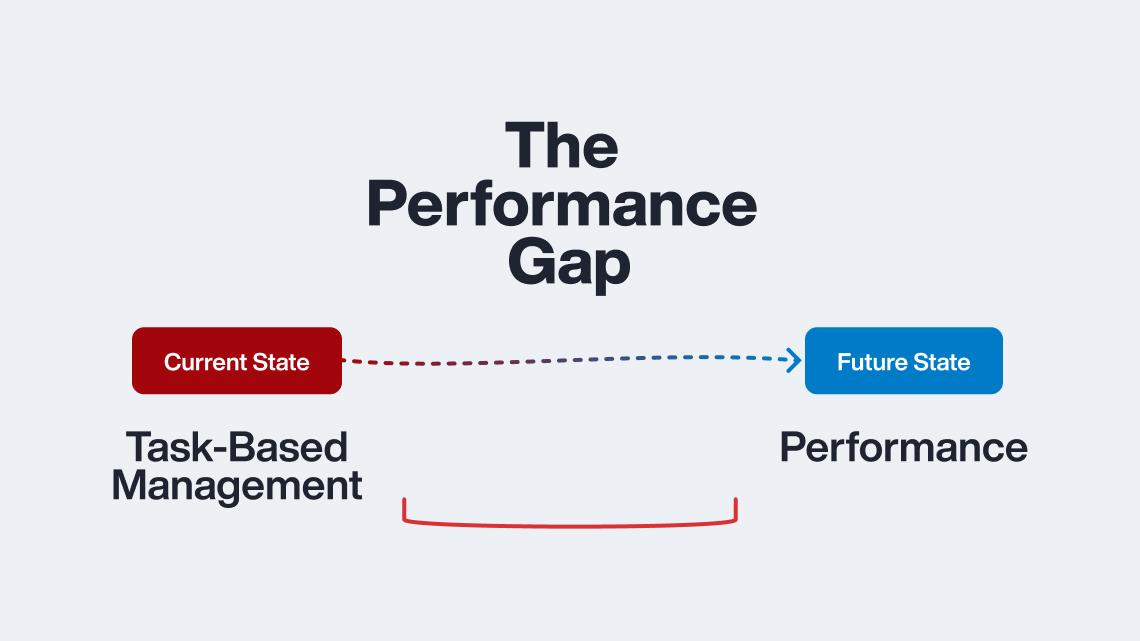





Janet Applegarth-Yarbrough
—
I appreciated being able to see the recap since I missed the original webinar. It was so informative, I learned many things I cannot wait to try…and I am sure I will watch it again to learn more.
Thank you so much.
Aimee Miller
—
Thanks Janet – glad you enjoyed it!
Michelle Moss
—
What property management software do you find is the best?
Karen Murray
—
Thanks for sending me the recap. It was very informative. I would like to see a similar webinar for the new FaceBook Timeline page. Any chance of that?
Thanks again!
Aimee Miller
—
Hi Karen – Here’s an eBook that tells you more about the new Facebook Timeline for Business – http://info.appfolio.com/rs/appFolio/images/eBook_FacebookTimeline_AppFolio.pdf
Hope it is useful!